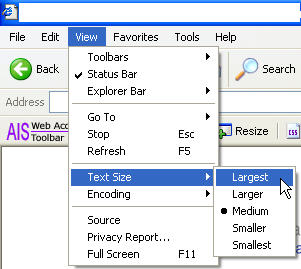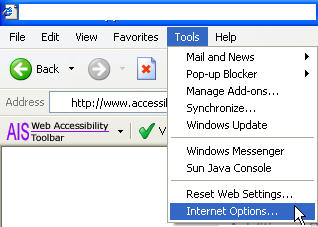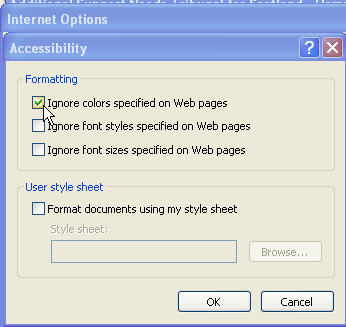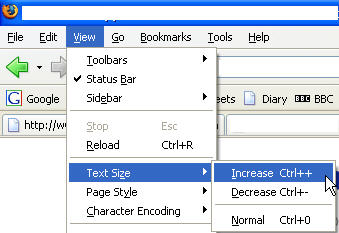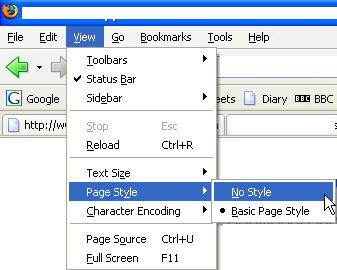Duallist Website Accessibility Help Page
Back to Duallist Home Page
- If you are using Internet Explorer click HERE for accessibility help and guidance
- If you are using Firefox click HERE for accessibility help and guidance
- If you are using Opera click HERE for accessibility help and guidance
- If you are using Netscape click HERE for accessibility help and guidance
- If you are using Safari click HERE for accessibility help and guidance
Click HERE for further information regarding the accessibility of this site
Internet Explorer
Increasing Page Text Size
You can increase the size of the text using your web browser options.
Increase Text Size using Internet Explorer
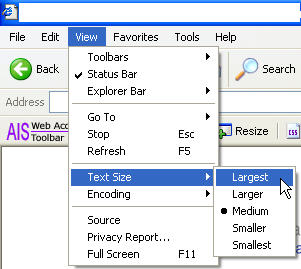
View - Text Size - Larger / Largest
Changing Colours Using Internet Explorer
Click on Tools
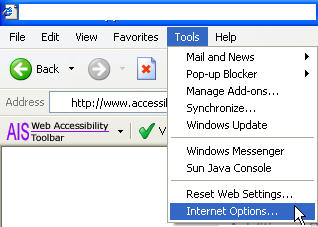
Then click on the Accessibility button in the window that pops up

Then select the 'Ignore colors' option.
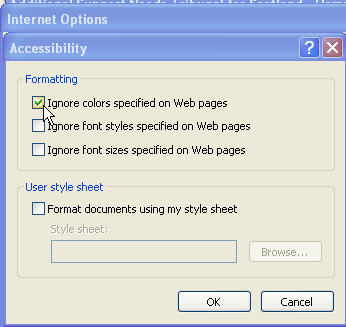
Note you could also select the 'Ignore font styles' and 'Ignore font size' options to alter the look and size of the text.
Firefox
Increase Text Size using Firefox
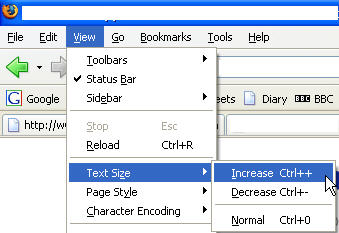
View - Text Size - Increase
Changing Colours Using Firefox
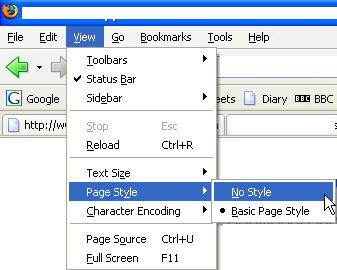
Opera
Increase Text Size using Opera
Zoom and 100+ Percentage
Changing Colours Using Opera
View - Style - User Mode
Netscape
Increase Text Size using Netscape
View - Text Size - Increase
Changing Colours Using Netscape
Tool - Options - then define your preference (this is of limited use)
Safari
Increase Text Size using Safari
Apple Key and '+' Key
Back to top
Changing Colours Using Safari
Not Available
------------------------------------------------------------------------------------------------------------------------
Links to External Sites
All links to external sites open in a new window and this site is not responsible for the content or accessibility of these referenced sites.
Problems Accessing Documents
If you have any problems accessing the documents published on this website, please contact us and we will supply you with the document in an accessible format.
Screen Reader Setting Recommendations
For users of JAWS we recommend the following sort order
title|text|alt|href
as the best configuration to set.
Useful Accessibility Links for PDFs, Browsers and Operating Systems
This site uses Portable Document Format (PDF) files.
To view PDF files, you will need to download and install a PDF reader.
The Adobe site offers:
Free Acrobat Reader
Accessibility Conversion Tools
PDF Accessibility Information
There is more information on PDF Accessibility and other issues from the RNIB (Royal National Institute of the Blind) Access Centre
Many web browsers have accessibility features, which help you use the web in the way that best suits you. We recommend you select the browser which best suits your needs, and these links give you some helpful guidance whether you want to best configure your web browser or download a more suitable one.
Note that there are many different web browsers available, and many versions of each of them, so it would be impractical for us to list them all here. We have chosen the most popular as a guide that you may find useful.
Internet Explorer help and support
FireFox help and support
Opera help and support
Netscape help and support
To configure your operating system to tailor its accessibility features to your needs, you can follow one or more of the links below
Microsoft publishes detailed information on changing Windows
Apple provides detailed information on configuring the Mac's operating system
The BBC also provides details on changing your operating system